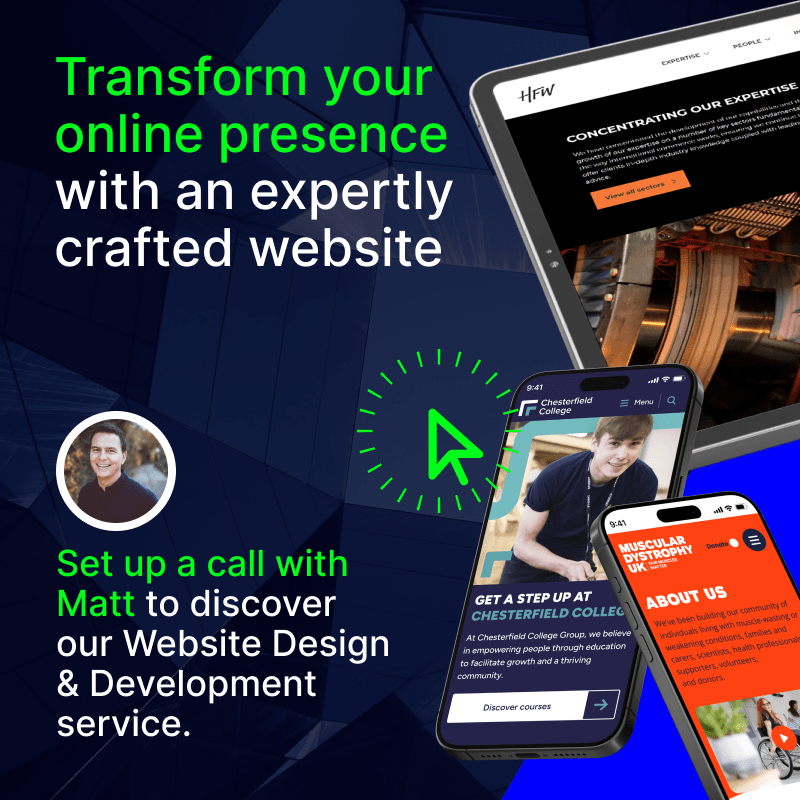Drupal vs WordPress: Which Enterprise CMS is Best?
Choosing the right CMS for your enterprise website is a major strategic decision.
Whether you’re managing dozens of digital properties or launching a single high-impact platform, your CMS needs to support your teams, scale with your growth and stay flexible in a fast-moving digital world.
In this guide, we’re diving deep into two of the biggest players: Drupal and WordPress.
We’ll explore how they stack up for content creators, developers and IT teams — covering everything from multisite management to integrations, security and scalability.
If you’re weighing your options, this is the place to start.

Tom is the Editorial Lead at Itineris, specialising in digital and content strategy. With a deep understanding of all things WordPress, SEO, website optimisation and beyond, he creates content that helps businesses enhance their online presence and drive growth.
Table of Contents:
- What is Drupal CMS?
- What is WordPress CMS (And WordPress VIP)?
- Drupal vs WordPress: Performance
- Drupal vs WordPress: Total Cost of Ownership
- Drupal vs WordPress: Security
- Drupal vs WordPress: Multisite Functionality
- Drupal vs WordPress: Customisations, Integrations, Opportunities
- Drupal vs WordPress: For Content, Development and IT Teams
- Drupal vs WordPress: The Bottom Line
What is Drupal CMS?
Drupal is an open-source content management system built for flexibility and extensibility.
Often described as a “composable CMS”, Drupal gives developers the ability to build highly customised digital experiences using a modular approach.
Think of it like a high-end construction kit: all the parts are there, but it takes time, planning and technical know-how to assemble something functional and polished.
It’s powerful, adaptable but not immediately intuitive. Ultimately, Drupal offers good control over your digital presence, but it demands a deeper level of involvement from development teams.
That’s the key appeal of Drupal: it’s highly customisable and capable of supporting complex use cases.
It’s particularly popular in government, higher education and not-for-profits, as these are sectors where digital infrastructure often needs to cater for strict governance, unique data structures or multilingual content.
Drupal is built for developers first and foremost. If you have a team that thrives on building from the ground up and wants deep control over every technical detail, Drupal can be a powerful foundation.
But that power comes with complexity. It requires ongoing developer involvement, and it can be more resource-intensive to maintain compared to other CMS platforms.
As we’ll explore throughout this guide, the trade-off between flexibility and usability is where most of the Drupal vs WordPress debate lies.
What is WordPress CMS (And WordPress VIP)?
WordPress is the most widely used CMS in the world. It powers over 43% of all websites, from small blogs to the digital platforms of the biggest global brands.
What started as a blogging platform has evolved into a fully-fledged content management system used by publishers, enterprises and eCommerce businesses across every sector.
At its core, WordPress is known for being easy to use, highly extendable and incredibly versatile.
But when people think of WordPress, they often picture the standard version you can install from WordPress.org. While this is still a powerful option, the enterprise-grade version, WordPress VIP, is what brings WordPress into serious consideration for complex, large-scale digital ecosystems.
WordPress VIP offers a managed platform optimised for performance, scalability and security at the highest level. It’s designed for organisations with large content teams, high traffic demands and mission-critical infrastructure.
If we’re doing a Drupal vs WordPress comparison, chances are you’ll actually be looking at WordPress VIP due to it being the best enterprise choice.
WordPress VIP includes features like automatic scaling, robust security layers and a modern development workflow that integrates smoothly with CI/CD pipelines. In short, it takes the strengths of WordPress and hardens them for enterprise needs.
For developers, WordPress offers a seriously powerful foundation to build on. The ecosystem is massive, with thousands of plugins, APIs and development frameworks available. Crucially, developers can create highly custom solutions while still working within a reliable and well-maintained core.
Features like custom post types, the REST API and Advanced Custom Fields (ACF) support complex content models without sacrificing usability.
Unlike Drupal, WordPress is built with accessibility in mind. It’s not just made for users, but for the people who manage the site day to day.
Marketers, editors, developers and IT teams can all get what they need from it without stepping on each other’s toes.
This balance between power and ease of use is what makes WordPress such a strong contender — particularly when deployed through WordPress VIP. It can support highly customised, enterprise-scale websites while still remaining accessible to non-technical teams.
And as we’ll see in this comparison, that usability often plays a key role in long-term platform success.

Drupal vs WordPress: Performance
At a technical level, Drupal and WordPress are more alike than many realise.
Both platforms run on similar technology stacks, and both are capable of excellent performance when properly configured.
For enterprises, the key difference comes down to how each CMS handles performance at scale, how much intervention is needed to achieve optimal results and how that plays out in practice across self-hosted and managed environments.
Performance Similarities
Because both systems are built on open-source PHP and rely on similar infrastructure, they benefit from the same core performance principles.
Whether it’s server-side caching, CDN integration or database optimisation, both Drupal and WordPress can be engineered for speed.
In fact, performance bottlenecks on either platform are rarely caused by the CMS itself, but rather by how it’s been implemented.
Performance in the Wild
WordPress is often thought of as the more user-friendly option, but that doesn’t make it less powerful.
Through careful theme development, plugin governance and caching strategies, WordPress can deliver lightning-fast performance — even at scale.
Enterprise setups often use WordPress VIP, which includes optimised infrastructure, dynamic scaling and powerful edge caching.
Drupal, meanwhile, is a favourite among developers building deeply customised digital experiences. It’s often used for sites with complex content models or multiple user roles.
But this flexibility comes at a cost: Drupal often needs more manual configuration to achieve top performance. Fine-tuning caching layers, managing custom modules and indexing large datasets all require deeper expertise.
Managed Hosting Makes a Difference
If you’re using managed enterprise hosting, the platform choice becomes clearer.
WordPress VIP offers a high-performance foundation with automated scaling, proactive monitoring and integrated CDNs. It’s engineered for marketing and editorial teams who need stability and speed without the overhead.
Drupal has Acquia Cloud, which delivers impressive performance too. But, as is always the case with Drupal, it requires more bespoke tuning.
While both platforms can scale, WordPress’s managed hosting solutions tend to be more “set it and forget it,” whereas Drupal’s performance relies more heavily on ongoing development.
The Bottom Line on Performance
There’s no question Drupal can be fast. But it usually takes more effort to get there.
WordPress, when deployed on a modern enterprise platform like WordPress VIP, delivers equal, or better, performance with less overhead and fewer performance risks over time.
That makes it a more efficient option for many enterprise teams looking to move fast, scale smoothly and avoid constant infrastructure fine-tuning.

Drupal vs WordPress: Total Cost of Ownership
Neither WordPress nor Drupal charges licensing fees. Both are free and open source.
But for enterprise organisations, that’s only a small part of the story.
The true cost of ownership comes from the infrastructure, implementation, maintenance, scalability and the people you need to manage it all.
Here’s how the platforms compare.
Infrastructure and Hosting
Drupal generally demands more from your infrastructure. Its architecture is heavier and often requires multiple layers of caching to perform at scale.
It relies heavily on the database, which needs to be optimised to avoid performance drops as the system grows. Hosting a Drupal site, especially at enterprise scale, usually means investing in high-spec servers, custom caching layers and possibly even a dedicated infrastructure team.
WordPress, in contrast, is lightweight by design.
Managed WordPress platforms like WordPress VIP offer out-of-the-box performance, CDN integration and automatic scaling. You get a resilient, high-performance foundation without the need for constant tuning.
For enterprises, this translates to fewer hidden infrastructure costs and simpler deployment paths.
Implementation and Build Costs
Drupal offers huge flexibility, but at a cost.
You’ll often need to build features from scratch, especially if your site requires complex data structures or workflows. Its templating engine (Twig) and configuration management systems (like Drush and YAML files) require specialist knowledge.
That makes initial builds longer and more expensive.
With WordPress, you can get to a working prototype faster. Thanks to a broad ecosystem of plugins, integrations and extensible APIs, enterprise teams can build sophisticated functionality without reinventing the wheel.
WordPress also supports modern development practices, including headless builds and block-based editing with Gutenberg, which can streamline production even further.
Maintenance and Updates
Keeping a Drupal site up to date is often a major project in itself.
Upgrading from one major version to another (say Drupal 9 to 10) frequently involves rebuilding parts of the site, retesting functionality and auditing all custom modules.
This is because Drupal prioritises modernity over backward compatibility. While this has its benefits, it also means higher maintenance costs over the long term.
WordPress, on the other hand, is committed to backward compatibility. Core updates are simpler and usually won’t break your site.
Managed solutions like WordPress VIP offer automatic updates, security patching and proactive support — freeing up internal teams from much of the routine maintenance work.
Scalability Costs
Both platforms can scale, but they take different paths.
Drupal often requires expert DevOps support to tune caching, optimise databases and manage traffic surges. This might mean hiring expensive contractors or relying on agency support long-term.
WordPress’s managed enterprise options are more predictable.
Platforms like WordPress VIP automatically handle scaling, so your site can respond to traffic spikes without the need for constant developer input.
The result? Lower costs and fewer surprises.
Developer and Talent Costs
Drupal developers are highly specialised, and they’re not easy to find. They’re often more expensive to work with and require more time to onboard.
In many cases, enterprises turn to specialist agencies for ongoing support, which adds another layer of cost.
WordPress has a broader talent pool. From junior devs to senior engineers, it’s easier to recruit and train teams that can build and maintain enterprise-level WordPress platforms.
There’s also a larger community of freelance and agency partners, which gives enterprises more flexibility and control over resourcing.
Hidden and Long-Term Costs
Drupal’s flexibility can create technical debt.
Custom modules, if not well maintained, can break during upgrades or conflict with new functionality. Major version upgrades often require substantial redevelopment and security audits can be more complex due to the number of custom elements involved.
WordPress avoids much of this through its modular architecture and emphasis on backward compatibility.
WordPress VIP further simplifies compliance and governance with built-in tools for auditing, monitoring and version control.
The Bottom Line on TCO
When you look at total cost of ownership, WordPress offers a more streamlined, cost-effective model for most enterprise organisations. You spend less on infrastructure, require less specialist talent and benefit from faster implementation times and lower ongoing maintenance costs.
Drupal can make sense for certain high-complexity builds. But for the majority of enterprise websites, especially those with content-heavy architectures, editorial workflows or marketing integrations, WordPress is the more efficient choice.
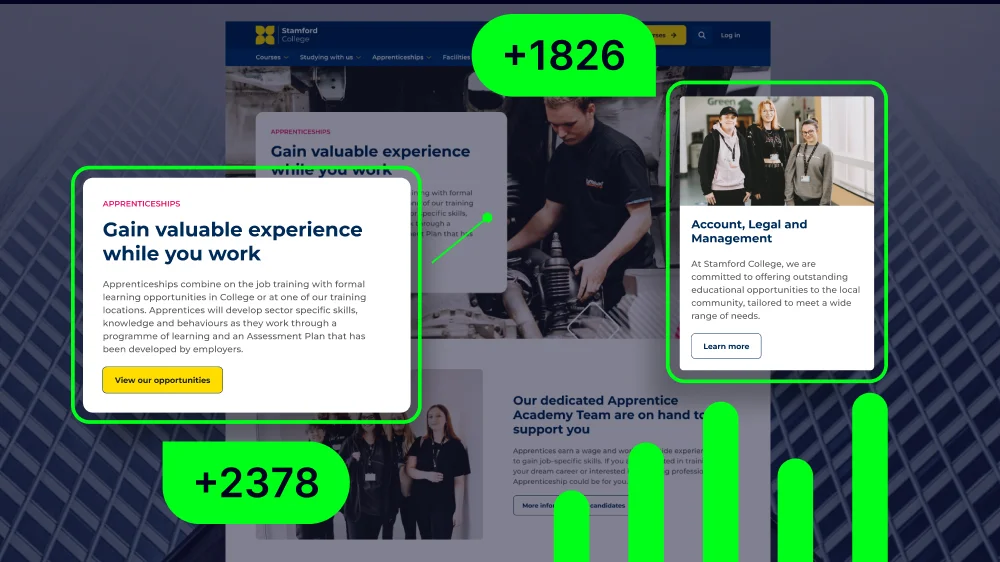
Drupal vs WordPress: Security
It’s easy to assume Drupal is the more secure CMS. Enterprise IT teams have used it for years, especially in government, education or finance. So, the idea that “Drupal is more secure than WordPress” often comes up in enterprise conversations.
But security isn’t just about the CMS itself. It’s about how it’s implemented, maintained and monitored. And on that front, WordPress, especially at enterprise level on platforms like WordPress VIP, can be every bit as secure as Drupal, if not more so.
The truth is, neither platform is inherently insecure.
Both Drupal and WordPress have strong core security models, active communities and regular patch cycles. The difference comes down to how security is managed across the wider stack, from plugins and infrastructure to compliance and response planning.
Let’s break it down.
Security is About More Than the CMS
When enterprises think about security, they’re not just thinking about the CMS. They’re thinking about the entire digital stack.
That includes the application layer, the hosting environment, the way data is stored and protected and how incidents are monitored and handled.
Core Security: WordPress vs Drupal
Both CMS platforms follow strong development and security practices.
WordPress and Drupal have dedicated security teams, run security audits and release patches quickly when vulnerabilities are found. So if you’re just comparing the cores, they’re on level ground.
But the wider ecosystem matters.
Drupal is often seen as more secure because its module library is smaller and has a formal review process. WordPress, on the other hand, has a much larger plugin ecosystem — which means more to manage.
But when plugins are vetted and maintained properly (especially in enterprise environments), WordPress becomes just as secure.
The real risk comes not from the platform, but from poorly maintained code, outdated extensions and weak configuration.
Infrastructure and Hosting
A big part of enterprise security comes down to hosting.
Drupal often expects the enterprise to manage its own infrastructure and harden it manually. That’s why tools like Acquia Shield exist, to add layers of protection for enterprise use.
It’s a hands-on, custom-built approach.
WordPress takes a different path. Platforms like WordPress VIP are pre-optimised for enterprise security, with hardened infrastructure, containerisation, automatic scaling, real-time threat detection and built-in DDoS protection.
For many enterprises, this means less setup, less maintenance and fewer risks.
User Roles, Permissions and Access Control
Drupal is known for its fine-grained user permissions. Out of the box, it offers strong role-based access control (RBAC).
WordPress isn’t as granular by default, but it is highly flexible.
Enterprises can customise roles easily and integrate with identity providers (like LDAP or SSO solutions) to create a tightly controlled environment.
With the right setup, WordPress can match or exceed Drupal’s control over access, often with less complexity. For enterprises with large editorial teams or multi-level sign-off workflows, this can be a major benefit.
Compliance and Governance
Regulated sectors, like healthcare, government or finance, need to meet specific compliance standards like SOC 2, HIPAA, GDPR or ISO 27001. Drupal has long been favoured in these industries, mostly because its customisability lets security teams build precisely what’s needed.
But WordPress has evolved. Managed platforms like WordPress VIP now meet top-tier compliance standards out of the box.
These include FedRAMP (used by US federal agencies), SOC 2, GDPR and HIPAA. WordPress VIP also offers audit logging, encrypted data storage and strict access controls — without needing to build everything from scratch.
Monitoring, Patching and Ongoing Maintenance
This is where things really diverge.
Drupal typically requires hands-on security management. Security patches for modules must be applied manually, and custom code must be tested carefully to avoid conflicts.
Enterprises using Drupal often need a dedicated security team to stay on top of it all.
WordPress, in contrast, can be fully automated. WordPress VIP, for instance, handles patching at the infrastructure level — automatically applying security fixes without taking sites offline or breaking code.
Monitoring tools, uptime checks and threat detection are all built in. This significantly reduces maintenance overhead and human error.
Custom Security vs Standardised Best Practice
The difference in philosophy is clear. Drupal encourages teams to build their own security stack, fine-tuned to their needs. This can be powerful but also complex and expensive to maintain.
WordPress, on the other hand, favours managed solutions, platform-level protections and automated security workflows.
It’s less flexible in some areas, but faster to set up and easier to manage long term.
Compatibility with Enterprise Security Tools
Both platforms support the integrations enterprises rely on. Whether it’s tools for SSO, WAF or security monitoring, Drupal and WordPress can both work within a secure enterprise ecosystem.
The difference is effort.
Integrations often require more manual setup in Drupal, while WordPress offers easier, sometimes plug-and-play solutions, especially on managed hosting platforms.
Managed vs Self-Hosted
Both WordPress and Drupal offer managed and self-hosted options. If you’re self-hosting, the security burden falls entirely on your team — containerisation, failover, scaling, patching and so on.
But in a managed environment, whether that’s Acquia for Drupal or WordPress VIP for WordPress, the platform takes care of much of the heavy lifting.
In this context, WordPress often shines, offering greater automation, tighter integration and simpler scaling without compromising security.
So, Which is More Secure?
The honest answer: both can be equally secure if implemented properly. But they get there in different ways.
Drupal is ideal for enterprises that want full control. It suits teams with in-house developers, strict custom requirements and the resources to maintain a tailored security setup. It’s powerful, but complex.
WordPress is the right choice for enterprises that want proven, scalable and compliant security without high maintenance. It offers automated protection, enterprise-grade infrastructure and deep integration with modern security tools — all while reducing the cost and complexity of customisation.
In the end, security at enterprise level is never just about the CMS. It’s about the systems you build around it and how well you maintain them.
For many large organisations, WordPress now offers the same level of control and compliance as Drupal, but with far greater simplicity and flexibility. That’s a trade-off worth considering.

Drupal vs WordPress: Multisite Functionality
Managing multiple websites is a common challenge for enterprise organisations.
Whether you’re overseeing different brands, regions, departments or campaigns, you need a CMS that makes multisite management efficient, scalable and secure.
Both Drupal and WordPress offer multisite capabilities, but they approach them very differently. For most enterprises, WordPress multisite delivers a more mature, flexible and manageable solution.
Let’s break it down.
Drupal’s Multisite Setup: Functional but Narrow
Drupal technically supports multisite setups, but this feature isn’t central to its enterprise value proposition. In fact, Drupal multisite tends to be used only in quite specific situations. For example, managing several departmental sites within a university.
It’s not designed to support broad, varied networks of high-performing enterprise websites.
Each Drupal subsite runs from the same codebase but can have its own configuration, database and content.
That sounds useful at first, but there are several trade-offs.
For one, the setup is complex and rigid.
Drupal requires significant developer input to get the structure right, and it’s quite easy to run into problems if the subsites don’t follow a standard pattern.
Sharing content, media or templates between sites isn’t straightforward and often requires custom development. There’s limited built-in support for truly flexible multisite management.
You’ll also need to consider infrastructure.
Drupal often recommends a specialist hosting system for multisite deployments. While powerful, this adds another layer of configuration and maintenance overhead.
It’s not an off-the-shelf solution, and not something most enterprise marketing teams or content managers can manage easily without ongoing technical support.
So while Drupal’s multisite feature does exist, it’s niche, complex and best reserved for organisations with a very specific use case and the internal DevOps capacity to maintain it.
WordPress Multisite: Built for Scale, Flexibility and Control
WordPress, on the other hand, offers a purpose-built multisite architecture that’s ideal for large organisations.
It allows you to run multiple websites from a single WordPress installation, all managed centrally. It’s not an add-on — it’s a core part of the CMS and built with scalability in mind.
With WordPress Multisite, you get central control over themes, plugins, user roles and system updates. You can deploy changes across all your subsites from one dashboard.
Whether it’s rolling out a security patch or launching a global campaign banner, you don’t need to repeat the same task across dozens of installations.
Each subsite can be configured to share as much or as little as needed. Some can run the same design system and plugins. Others can have their own look, feel and functionality. This allows a global brand to maintain consistency while also giving local teams the freedom to tailor content for their market.
User roles and permissions are easy to manage across the network.
You can grant access to individuals at the subsite level or network level. This supports tight governance while still empowering regional teams to work independently.
For enterprise IT teams, the benefits of this centralisation are huge. It reduces complexity, increases consistency and lowers the risk of errors or security gaps.
Performance, Security and Compliance Without Extra Effort
From a technical perspective, WordPress Multisite is efficient.
While subsites share a database, their data is logically separated, which means performance doesn’t suffer as the network grows. Backups and updates can be scheduled centrally, and recovery is fast and straightforward in the event of an issue.
Security is baked in. Network-wide firewalls, SSL and role-based permissions ensure a strong security posture.
And if you’re using WordPress VIP, you also benefit from managed infrastructure, enterprise-grade monitoring, and compliance support. This includes ISO, SOC, GDPR and other standards that many enterprises need to meet.
Drupal can match some of these features, but often only through custom development or third-party tools, adding more layers of complexity and cost.
Long-Term Sustainability and Ease of Use
One of the biggest advantages of WordPress Multisite is how easy it is to manage over time.
Regular updates, audits and site launches become routine rather than risky. You can test changes in staging environments, roll out features network-wide and monitor performance from a single source of truth.
And because WordPress is widely used, your internal teams are more likely to be familiar with it.
Training, onboarding and hiring are simpler. You’re not tied into a niche technology that requires a specialist team just to stay operational.
In contrast, Drupal’s multisite model often depends on a small pool of specialists. If those individuals leave or become unavailable, the whole network can become fragile. That’s not a position you want to be in.
The Bottom Line: WordPress Leads for Enterprise Multisite Management
If you’re comparing Drupal vs WordPress for multisite functionality, the choice becomes clear: WordPress Multisite is simply more robust, scalable and enterprise-ready.
It’s easier to implement, cheaper to maintain and offers a better balance between centralised control and local flexibility.
Drupal can work in very specific multisite scenarios, especially where deep customisation is needed and where there’s a dedicated technical team in place. But for most organisations, especially those with diverse, fast-changing digital portfolios, WordPress Multisite offers a more practical and future-proof solution.
And with managed options like WordPress VIP, enterprises can push this even further — connecting data, users and systems across thousands of sites while keeping everything unified, secure and easy to manage.
In short: if multisite management is a priority, WordPress should be your top choice.

Drupal vs WordPress: Customisations, Integrations, Opportunities
When it comes to customisation, both Drupal and WordPress offer extensive capabilities, but they differ in approach and complexity.
As we’ve covered, Drupal is known for its flexibility and is often chosen for projects requiring intricate custom content types and workflows. Its architecture allows developers to build highly tailored solutions, making it suitable for complex, enterprise-level applications.
However, this flexibility comes with a steeper learning curve and often requires a team with specialised knowledge to manage and maintain the system.
WordPress, on the other hand, provides a far more user-friendly environment for customisation. Its vast ecosystem of plugins and themes enables rapid development and deployment of customised features without needing extensive coding.
For enterprises, this means quicker turnaround times and the ability to adapt to changing requirements with less dependency on specialised developers.
In terms of integrations, Drupal offers solid capabilities, particularly for complex systems requiring deep integration with external applications.
Its API-first approach facilitates seamless connections with various services.
WordPress is also great in supporting integrations, with a wide range of plugins and REST API capabilities that allow for connecting to numerous third-party services.
Ultimately, choosing between the two often hinges on your specific integration requirements and existing technology stack. However, neither platforms leave any gaps in this field.
Drupal vs WordPress: For Content, Development and IT Teams
For content teams, WordPress is a dream. It offers an intuitive interface that simplifies content creation and management.
Its block editor allows for easy formatting and layout adjustments. With WordPress, non-technical users can produce and update content efficiently. This ease of use often means increased productivity and faster content turnaround times.
Drupal provides a more structured content management system, which can be useful for organisations with complex content hierarchies and workflows. However, the complexity of its interface tends to require additional training for content teams to use it effectively.
Developers working with Drupal benefit from its powerful framework that supports extensive customisation and scalability. It’s well-suited for building complex applications with specific requirements.
However, this often involves a steeper learning curve and more time-intensive development processes.
WordPress offers a more accessible development environment, with a large community and endless resources. Its plugin architecture allows developers to extend functionality quickly, which can be particularly useful for projects with tight deadlines or limited budgets.
For IT teams, WordPress generally requires less maintenance effort. Its automatic updates and widespread community support can reduce the burden on IT resources.
Drupal, while offering more control over system configurations and updates, may demand more ongoing maintenance and specialised knowledge to ensure optimal performance and security.
Drupal vs WordPress: The Bottom Line
By now, you should have a solid grasp of both platforms and how they can work for enterprise websites. So, which one is best?
Both Drupal and WordPress are capable, mature platforms trusted by major enterprise organisations. Ultimately, the “best” choice depends on your internal teams, business goals and technical priorities.
Drupal is well suited to large, structured platforms with complex workflows, advanced access controls and deep integrations. It works in scenarios where control and flexibility are most important. But that power comes at a cost. Namely, longer development cycles, higher dependency on specialist developers and greater internal maintenance demands. If you’re not prepared for Drupal on a technical level, it can be a challenge to manage.
WordPress, particularly when deployed on enterprise-grade hosting like WordPress VIP, provides a more intuitive, efficient foundation for content-rich platforms. It empowers marketing teams to move quickly, reduces time-to-market for digital campaigns and offers a vast ecosystem of scalable plugins and integrations.
Ultimately, for most modern content-led organisations, especially those prioritising agility, user experience and long-term sustainability, WordPress offers a more accessible and future-proof choice. And that’s why we prefer to work with WordPress for enterprise websites.
At Itineris, we’re one of only six approved WordPress VIP agency partners in the UK, and have extensive experience in enterprise WordPress development. Get in touch to get started.